For over a month now, I’ve been looking for third-party non-Reallusion companion applications to flank iClone. Applications that are not in the Reallusion store. Here’s a full list of what I’ve found.
These are royalty-free, Windows, and can run on Windows 7 — unless otherwise stated.
 Building a low-poly/no-poly forest:
Building a low-poly/no-poly forest:
$20 each. Alien Codec’s Plant Life and Tree Magik. Easy-to-use and specifically low-poly plant generators, with plenty of easy one-click auto-generate options. Export to .obj “Commercial and Freeware license included as standard usage”.
$239. Marlin Virtual Trees and Forests is a pack of 200+ alpha-channeled photographic cut-outs. Create dense photo-realistic forests for your character to speed through with no slow-down — but you’ll loose iClone’s “branches swaying in the wind” effect. Expensive, but given how utterly fiddly alpha-channelling a tree with leaves must be, I’d hate to have to make this pack myself.
$109. Dosch Viz-Images: Foreground Plants & Trees. Similar to the Marlin cut-outs pack, but meant for scenes needing foreground foliage. Solves the problem of blurry-textured / pixelated close-up foliage — but you’ll loose iClone’s “branches swaying in the wind” effect.
Free, sometimes. If you just want trees and can’t afford Tree Magik, then have a look at DAZ’s Carrara. This can sometimes be found for free on magazine cover-disks (e.g.: the full PC version was given away with 3D Artist #12). Basically it’s DAZ Studio’s big sister, a proper 3D application but able to load all the DAZ and Poser content. It has a fairly intuitive tree-generator module. You may also be interested in my own free tree pack for iClone — see the downloads page on this blog.
 Green-screening of hi-poly character models:
Green-screening of hi-poly character models:
Free. DAZ Studio 3 + free character packs. Green-screen them in DAZ, bring them into iClone as cut-out video billboards. The similar Poser 8 ($170), which can use the same DAZ models, would be my prefered alternative — but that’s just because I know how to use Poser.
Up to $400. Those with deep pockets and a yen for lush post-production special effects might also look at VisionLab Studio and/or particleIllusion.
 3D modelling and 3D model conversion:
3D modelling and 3D model conversion:
Free. MeshLab. Converts 3D file types, shrinks the poly-count of files. Fairly robust, but some old or malformed files will crash it.
Free. CB Model Pro. Intuitive easy-to-use “claylike” modelling application, low-poly. Exports to .obj files.
Free. Google Sketchup 3D modelling software, the associated 3D Warehouse online library, and the free Sketchup utility scripts at sMustard.
Free. trueSpace 7. Microsoft’s competitor to Sketchup, with impressive real-time shaders and a user-friendly interface.
$30. Spore. The full Spore videogame with patch 5.1 can now export fully textured and rigged creatures from the Creature Creator module, in Collada .dae format. I have a tutorial elsewhere on this blog on how to get these into iClone so they can be animated. Not royalty-free, but free to use in non-commercial projects.
Free to students and teachers. 3D Studio Max Student Edition. It’s complex and is not one for beginners. The free XoliulShader offers real-time rendering in the Max viewport. Can be useful to have, just for use as a file conversion utility.
Free. Blender 2.49. The popular open-source application, but it’s complex and is not one for beginners. Soon to be released in a polished new 2.5 version, so it might be best to wait for that before you dive in. Useful to have, if only to be able to export free open-source models from .blend files, to be converted for iClone use.
Free. Scultypaint is an easy-to-use “weird shape generator”, and it can apparently also morph between two different models?
 BVH motion capture file libraries:
BVH motion capture file libraries:
Free. 2,500 Carnegie-Mellon motion capture files, converted to the iClone .vns format. Not exactly an application, but too major to ignore.
 Audio tools:
Audio tools:
$35. Atmosphere Deluxe. Excellent built-in range of blendable royalty-free ambient audio textures, for your outdoor nature scenes.
$40. MorphVox Pro 4 + the addon voice packs. The best voice-changing software, although for any voiceovers you’ll also need a good affordable microphone such as a Samson USB.
 Music:
Music:
$100. SonicFire Pro 5 Scoring Edition + the high-quality Richard Band series of addon music disks. Excellent and easy to use. SonicFire tracks can be intelligently “morphed” (within reason) to suit the tempo, tone and exact length of your video clip. There is a free “lite” plugin version for the Premiere Elements video editor (see below).
 Video editing:
Video editing:
$88. Many people will have their own favourite, but I like Adobe Premiere Elements. This is a cut-down consumer-level version of Adobe’s flagship video editor. Keep in mind that earlier versions can be had at a cheaper price, and do the job just as well. Versions back to 4.0 can use the free version of Sonicfire’s SmartSound Quicktracks plug-in for royalty-free music, and a variety of other Premiere plugins such as NewBlue Film FX (for the “old fashioned film” look) and the free New Blue Cartoonr (a filtered “art” effect).
 Royalty-free gaming videos as iClone video-backgrounds:
Royalty-free gaming videos as iClone video-backgrounds:
$30. FPS Creator X9 + a few addon packs + free fan mods + either the FRAPS or XFire game video capture tools. FPS Creator is a simple “drag and drop” game creator. All content including addon packs are royalty-free. (Its low-poly FPS Creator models are in the Microsoft game .x format. If you take a fancy to a particular model, I think that something like PolyTrans should be able to convert .x to .3ds, for import into 3DXchange?)
There are of course a variety of open source 3D games, but getting the user interface elements off the screen is probably more trouble than it’s worth. Similarly, I’d imagine that learning how to build a set in Second Life (on your private griefer-free blank island — yeah, right…) is overkill when you can probably do much the same in iClone 4 and have it look ten times better.
 iClone as a background-maker for a point-and-click game engine:
iClone as a background-maker for a point-and-click game engine:
Free. Wintermute is a free “2.5D” point-and-click game engine.
£98 ($150). Opus Creator (formerly the excellent Illuminatus). This is a solid and easy-to-use (no scripting) multimedia creation tool for Myst-style point-and-click adventures, and it can output to Flash. There’s also a Pro version which has scripting and database integration.
 Making comics and graphic novels using iClone stills:
Making comics and graphic novels using iClone stills:
$30. Comic Life. The only easy-to-use comic book production software, following the sad death of Comic Book Creator. Now available in a long-awaited Windows version, having been Mac-only for several years. Simply slot your iClone renders into the preset panels, get yourself a decent Blambot font or three, and away you go. If you want something that’ll help Photoshop to filter the images to make them look more hand-painted, I recommend Sketchmaster and Virtual Painter and then experiment with using Photoshop’s blending modes to paste the filtered image back over the original. Don’t whatever you do use the default Photoshop ink/paint-style filters. They’re… i) not very good when used alone, and ii) they stand out a mile and will cause comics pros to point and laugh at you.
 Force better anti-aliasing:
Force better anti-aliasing:
Free. nHancer lets you go beyond what the NVIDIA Control Panel is capable of, in terms of smoothing out “the jaggies”. Warning: causes system instability when you turn on HDR and/or image-based lighting in iClone.








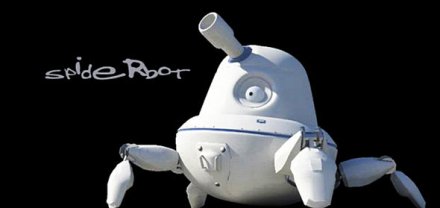



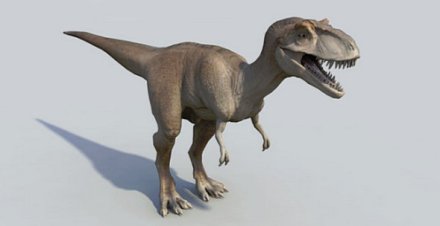

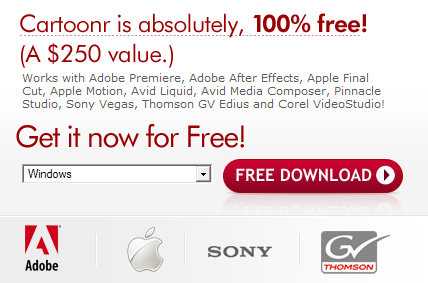






You must be logged in to post a comment.